- 表格父子表
- 普通用法
- 普通用法
表格父子表
由于有的表格包含了父子表,在父表填写的完后还要填写子表的内容,由于业务场景复发多元化,如果采用配置的方法去开发,将会边边不可维护,所以这里采用一种灵活的方法去实现
普通用法
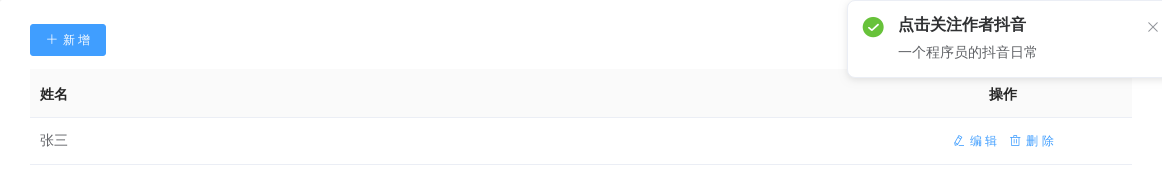
如下用法可以根据场景灵活使用,你可以将infoForm自定义内容封装成一个组件使用,这样子将会达到很好的维护效果
<avue-crud :option="option" :data="data" v-model="form"><template slot="infoForm" slot-scope="scope"><avue-crud :option="infoOption" :data="infoData"></avue-crud></template></avue-crud><script>export default {data(){return {form:{},data:[{name:'张三',info:[{sex:15,}, {sex:16,}]}],option:{dialogWidth:'100%',dialogFullscreen:true,column: [{label: '姓名',prop: 'name',},{labelWidth:0,label: '',prop: 'info',span:24,hide:true,formslot:true,}]},infoOption:{column: [{label: '年龄',prop: 'sex',}]}}},computed:{infoData(){return this.form.info}}}</script>
