- 骚操作
- 更新字典
- 更新网络字典
- 查找列的配置
骚操作
一些常用的操作
TIP
1.0.11+
更新字典
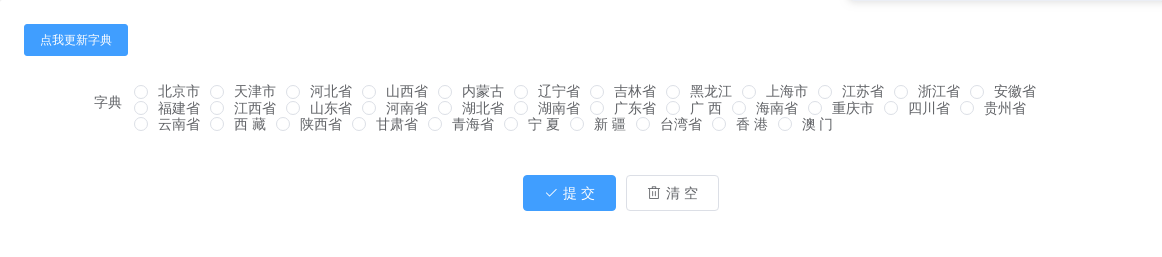
crud和form的操作方法一至,调用内置的updateDic方法
<el-button type="primary" size="small" @click="updateDic">点我更新字典</el-button><br /><br /><avue-form ref="form" :option="option" v-model="form"></avue-form><script>export default {data(){return {form:{},option:{column: [{label: '字典',span:24,type:'radio',prop: 'radio',dicUrl: 'https://cli2.avue.top/api/area/getProvince',props: {label: 'name',value: 'code'}}]}}},methods:{updateDic(){this.$refs.form.updateDic('radio',[{name:'字典1',code:1},{name:'字典0',code:2}])}}}</script>
更新网络字典
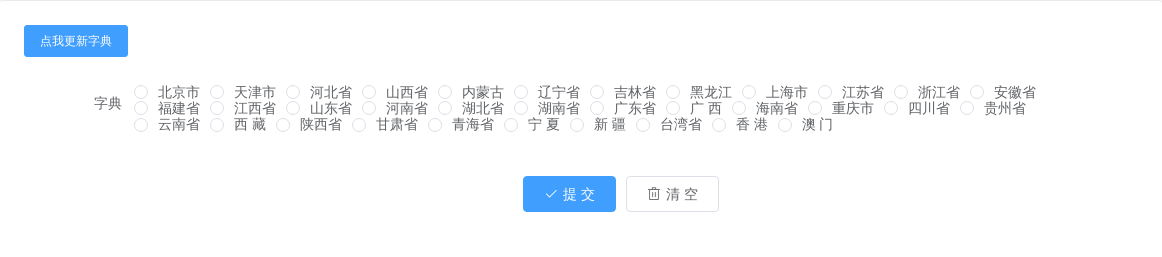
和上面方法一样,只是再调用updateDic时不需要传新的字典,他会自己调用dicUrl去请求字典
<el-button type="primary" size="small" @click="updateUrlDic">点我更新字典</el-button><br /><br /><avue-form ref="form2" :option="option2" v-model="form"></avue-form><script>export default {data(){return {form:{},option2:{column: [{label: '字典',span:24,type:'radio',prop: 'radio',dicUrl: 'https://cli2.avue.top/api/area/getProvince',props: {label: 'name',value: 'code'}}]}}},methods:{updateUrlDic(){const form = this.$refs.form2this.$message.success('先设置本地字典1s后请求url')form.updateDic('radio',[{name:'字典1',code:1},{name:'字典0',code:2}]);setTimeout(()=>{form.updateDic('radio');},1000)},}}</script>
查找列的配置
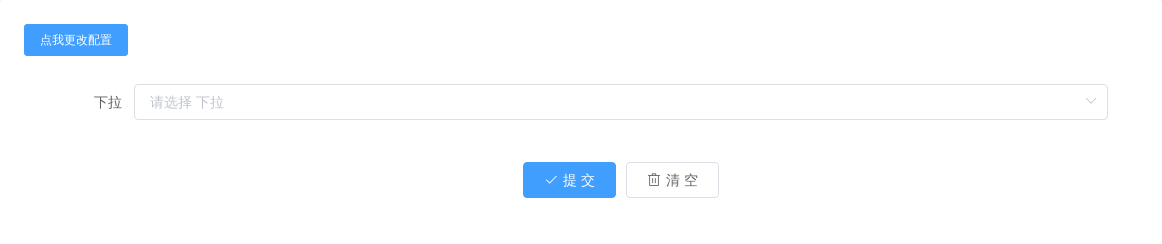
调用内置方法findColumnIndex查找对应prop的属性序号 ,同时你也可以更新字典
<el-button type="primary" size="small" @click="updateOption">点我更改配置</el-button><br /><br /><avue-form ref="form1" :option="option1" v-model="form"></avue-form><script>export default {data(){return {form:{},option1:{column: [{label: '下拉',prop:'select',span:24,type:'select',}]}}},methods:{updateOption(){const index = this.$refs.form1.findColumnIndex('select');this.$message.success('select的序号为'+index)let column = this.option1.column[index];column=Object.assign(column,{type:'radio',label:'单选框',dicData:[{label:'字典1',value:1},{label:'字典0',value:2}]})}}}</script>
