- 表格批量操作
- 普通用法
- 自定义用法
表格批量操作
可以批量对表格编辑和新增等操作
普通用法

addRowBtn为行新增按钮,cellBtn设置为true则开启行编辑按钮,在配置中将编辑的字段设置cell为true,增删改查方法和crud组件使用一致,keyId为主键的key,用于检测是否添加成功或失败。
<avue-crud ref="crud" :option="option" :data="data" @row-update="addUpdate"><template slot="menuLeft"><el-button @click="addRow" size="small">添加10条</el-button></template></avue-crud><script>export default {data(){return {data:[{id:0,name:'张三',sex:1,},{id:1,name:'李四',sex:0,}],option:{keyId:'id',addBtn:false,editBtn:false,addRowBtn:true,cellBtn:true,keyId: 'id',column: [{label:'姓名',prop: 'name',cell: true,rules: [{required: true,message: '请输入姓名',trigger: 'blur'}]},{label:'性别',prop: 'sex',type:'select',dicData:[{label:'男',value:0},{label:'女',value:1}],cell: true},{label:'开关',prop: 'switch',type:'switch',cell: true}]}}},methods:{addUpdate(form,index,done,loading){this.$message.success('模拟网络请求')setTimeout(() => {this.$message.success('关闭按钮等待')loading()}, 1000)setTimeout(() => {this.$message.success('编辑数据' + JSON.stringify(form) + '数据序号' + index)done()}, 2000)},addRow() {this.$message.success('正在添加,请稍后')setTimeout(() => {for (let i = 0; i < 10; i++) {this.$refs.crud.rowCellAdd({name: '',});}}, 500)},}}</script>
自定义用法
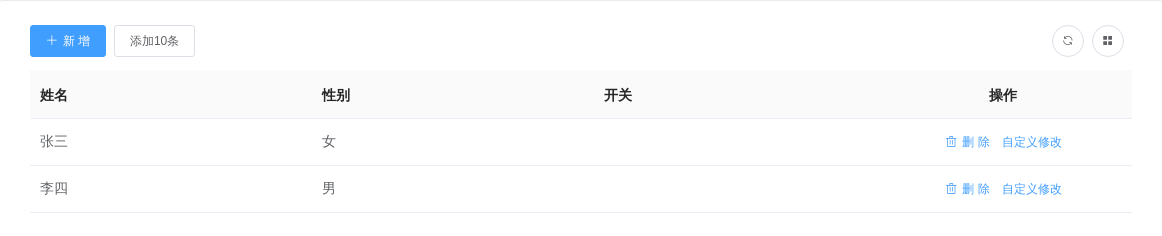
cancelBtn为取消按钮
<avue-crud ref="crud" :option="option1" :data="data" @row-update="addUpdate"><template slot="menuLeft"><el-button @click="addRow" size="small">添加10条</el-button></template><template slot-scope="{row,index}" slot="menu"><el-buttontype="text"size="small"@click="rowCell(row,index)">自定义修改</el-button></template></avue-crud><script>export default {data(){return {data:[{id:0,name:'张三',sex:1,},{id:1,name:'李四',sex:0,}],option1:{keyId:'id',addBtn:false,editBtn:false,addRowBtn:true,cellBtn:false,cancelBtn:false,keyId: 'id',column: [{label:'姓名',prop: 'name',cell: true,rules: [{required: true,message: '请输入姓名',trigger: 'blur'}]},{label:'性别',prop: 'sex',type:'select',dicData:[{label:'男',value:0},{label:'女',value:1}],cell: true},{label:'开关',prop: 'switch',type:'switch',cell: true}]}}},methods:{rowCell(row, index) {this.$refs.crud.rowCell(row, index)},rowUpdate(form, index, done) {this.$message.success('编辑数据' + JSON.stringify(form) + '数据序号' + index)done()}}}</script>
